| Label | Information |
|---|---|
| Dates & times |
|
| Category | |
| Age Groups | Digital Literacy 60+ |

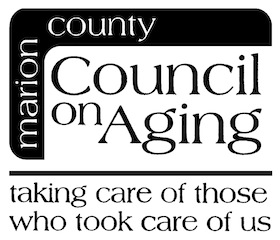
If you are 60+ and want to learn more about using a computer, join us as we walk through several key points and lessons to get you comfortable with doing many digital tasks on your own.
This series of lessons is brought to you through a partnership with Marion Public Library and the Marion Area Council on Aging Digital Literacy Grant.
The series is limited to 10 participants per class for 6 weekly lessons (May 3-June 14 and June 21-July 26). When you sign up, you are signing up for all 6 lessons in the series in either the morning class (10:00 a.m.) or the afternoon class (2:00 p.m.). The series will be repeated again in June for any who were unable to attend the first series. Please call or visit the library to register: 740-387-0992.
The lessons:
“Follow the Yellow Brick Road”
May 3 - Lesson 1: We’re not in Kansas Anymore
Objective: To introduce the computer and the many reasons to use the technology.
- Vocabulary of computer use
- Reasons to use the computer (and related devices)
- Addressing Anxiety
- Safety Concerns (briefly)
- Using the mouse
Participants will demonstrate mouse use and basic Desktop navigation.
May 10 - Lesson 2: There’s No Place Like Home
Objective: To understand the use of the Home Page and general navigation.
- Navigating vocabulary
- Establishing an e-mail account
- Setting up a password
- Using the mouse to navigate while completing the set-up
Participants will establish an e-mail account with a User Name and Password.
May 17 - Lesson 3: You’ve Always Had the Power!
Objective: To combine technology and keyboarding skills through practical application
- Using Google Docs
- Write a short letter
- Save and retrieve letter
- Place content in an email and send it to the instructor
Participants will use keyboard skills and will send an email.
May 24 - Lesson 4: Files and Folders and Icons, Oh My
Objective: To introduce saving and organizing documents
- Use Google icons to access the Internet
- Open letter from the previous lesson
- Save the letter in a created subfolder
- Send an email to a friend, loved one, or the instructor
Participants will experience sending and receiving e-mail and accessing the Internet.
Followed by 2 classes that take an in-depth walk-through of life-relevant situations.
- May 31 - Lesson 5: Digital Privacy
- June 7 - Lesson 6: Ordering Groceries, Food Delivery, Amazon
